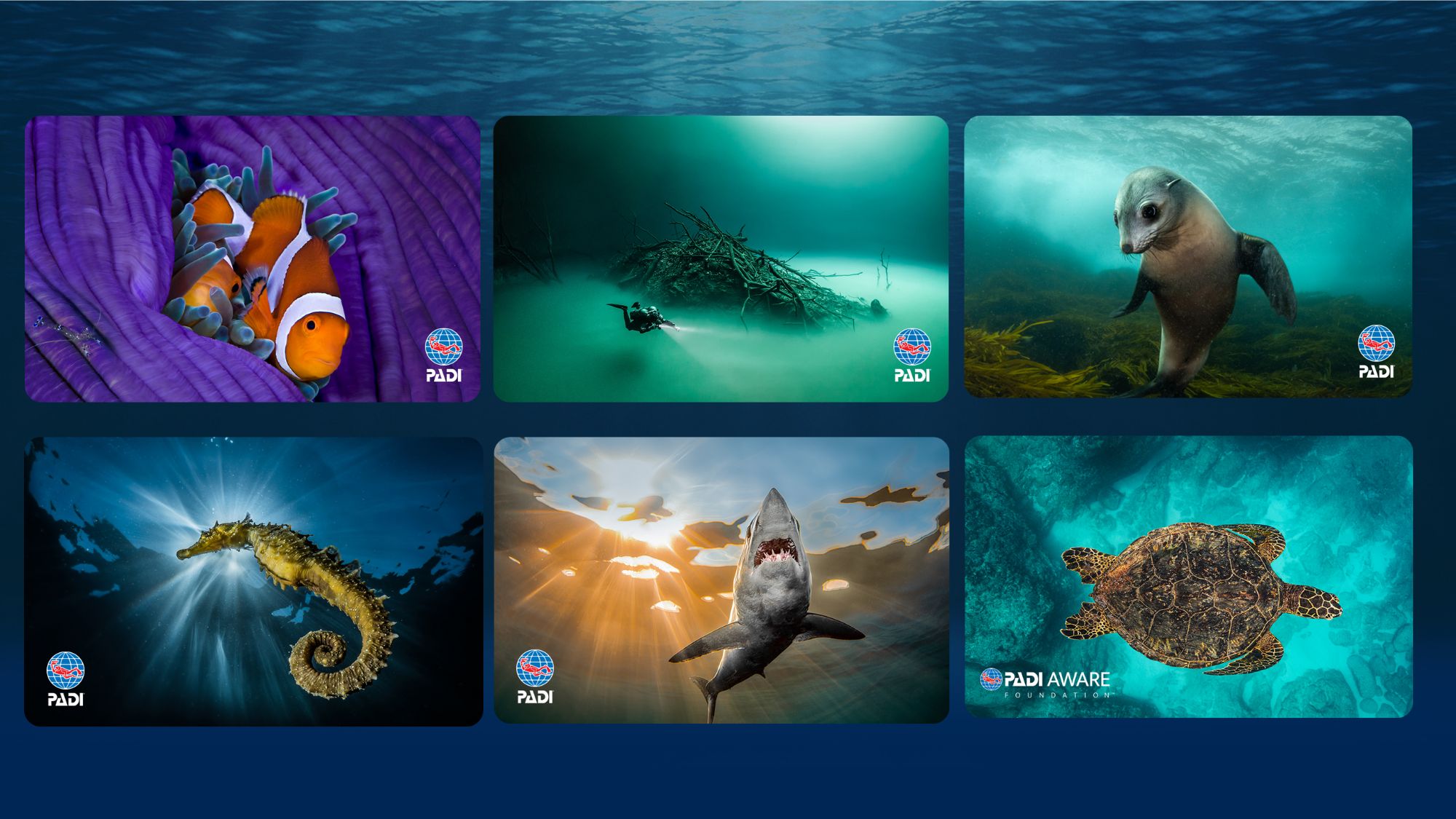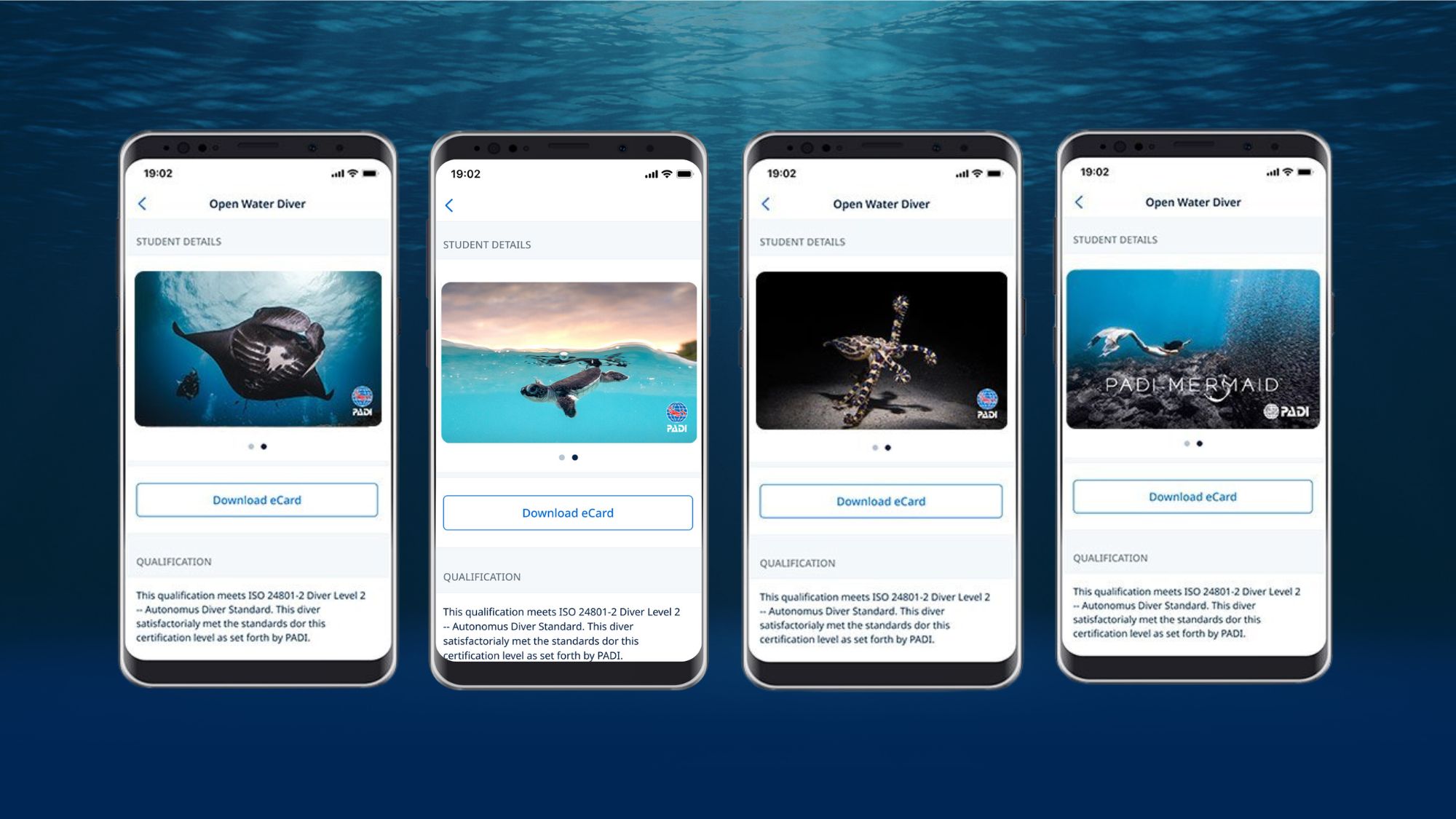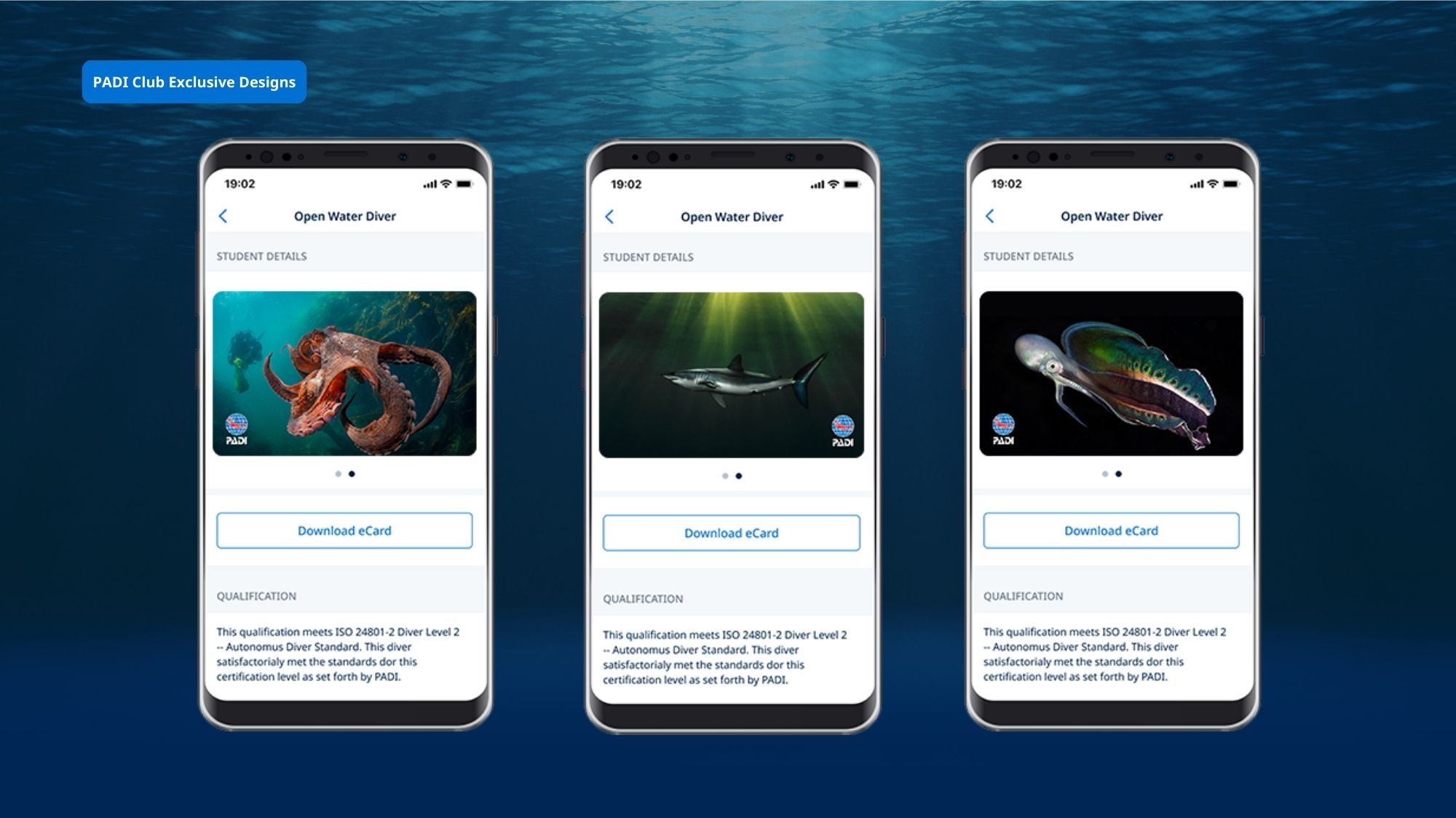Cetification card photo
3 Replacement Card Options
A PADI® certification card is your passport to explore the world below the surface, and proof you’ve successfully completed PADI training. Carry your PADI certification card with you to verify your diver training level with dive centers around the world.
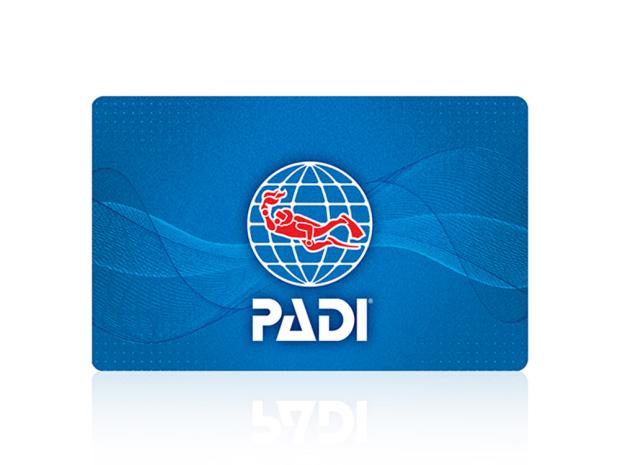
1
Physical Card
Physical cards are essential in remote areas without internet access, plus they’re waterproof (unlike many mobile devices).
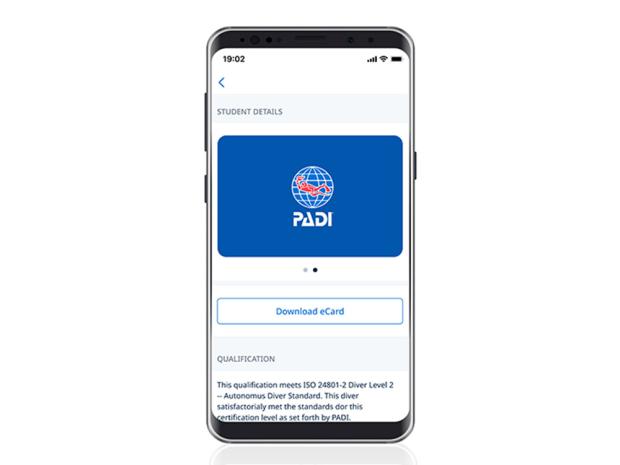
2
eCard
With a PADI eCard TM, whenever you have your smartphone, you’ll have proof of your PADI certification. Use the PADI App TM to access instantly after purchase.
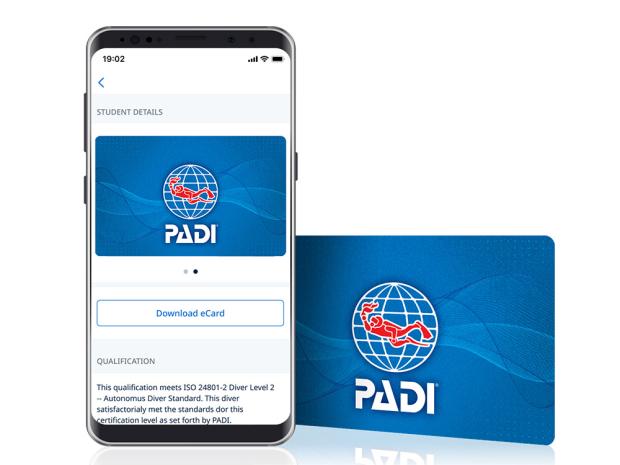
3
Bundle
67% of divers surveyed have an eCard and physical card. Get the benefits of both options and discounted pricing when you purchase this bundle.

Clowning Around by Martin Strmiska
A pair of clownfish and their shrimp buddy find refuge within the velvety purple tentacles of an anemone. Professional underwater photographer Martin Strmiska happened upon this dynamic trio on a morning dive on a home reef in Cabilao, Philippines.
“The anemone was initially completely closed with the clownfish desperately trying to hide between a few tentacles. Its beautiful color motivated me to wait for the anemone to open and take many nice shots.”
$10 US from every Clowning Around card purchase will be donated to the PADI AWARE Foundation™.

Total Immersion by Tom St. George
A diver is suspended in a dreamy aquatic landscape in Cenote Angelita, near Tulum, Mexico. Tec diver and professional photographer Tom St. George captures the allure of underwater adventure and the essence of cenotes in his photos.
Tom’s favorite place to dive? I live in Mexico with my spouse Julia Gugelmeier (pictured above), and we are both obsessed with diving the beautiful cenotes and caves of the Riviera Maya. My favorite destination is currently Dumaguete, Philippines, diving with Atlantis Resorts. But honestly, I’m happy to be diving anywhere as long as I can take my camera!

Underwater Illumination by Tom St. George
A diver explores the crystal clear waters of Cenote Pit near Tulum, Mexico. Professional photographer and cave diver Tom St. George captures the allure of the underwater world in this dreamy aquatic composition.
Tom shares this key message: As scuba divers, I think we have a responsibility to help protect our oceans and freshwater ecosystems. Support PADI AWARE or Coral Reef Alliance initiatives, advocate for reducing plastic waste, support sustainable seafood choices, and promote the use of reef-safe sunscreen.
Limited Edition Recycle Card is now SOLD OUT, but the eCard is still available. Hurry get yours now!

PADI AWARE Foundation Cards
Showcase your dive skills, and support ocean conservation and marine animal protection with the PADI AWARE certification card design from photographer Stan Moniz. A green sea turtle floats in an oasis of aquamarine off the West Coast of Maui, Hawaii.
By sharing stories and empowering people to explore the world through his lens, Stan raises awareness about the beauty and fragility of the ocean, inspiring others to protect it. $10 US from every PADI AWARE Sea Legend turtle card purchase will be donated to the PADI AWARE Foundation™.

Join PADI Club and Get 25% OFF a New Certification Card
Need a new certification card? Sign up for PADI Club and get an exclusive 25% discount off any eCard or card made from recycled materials + Get 1 FREE eCard every year and a range of benefits with your annual PADI Club membership.
More Info
The fastest way to get a replacement PADI card is to buy a PADI eCard. You can download it instantly after purchase.
A PADI eCard is an electronic version of the physical certification card. It displays all the information instructors and dive operations need to verify certification.
Physical replacement cards are printed and mailed within 2 business days and can take two weeks or more to arrive within the domestic US or 4+ weeks for international mail. Express shipping options are not available.
A PADI® certification card is your passport to explore the world below the surface, and proof you’ve successfully completed PADI training. Carry your PADI certification card with you to verify your diver training level with dive centers around the world.
A PADI eCard is an electronic version of the traditional plastic certification card. It displays all the information instructors and dive operations need to verify your scuba certification including:
- Diver name
- Diver number
- Certification level
- Birthdate
- Certification date
- Instructor name
- Instructor number
- Dive center or resort information (if applicable)
- ISO qualifications (where applicable)
PADI eCards are hosted, managed and displayed through the PADI App, available free from Apple’s App Store or Google Play.
You can access PADI eCards on multiple devices within the same operating system (OS) family (Apple or Android) and re-access cards when upgrading devices within the same OS family.
After completing your dive certification, you can access your eCard in the PADI App.
- Download the PADI App (if you don’t already have it)
- Log in using the same email address and password you use to log in to PADI.com.
- Select the PADI eCards button
After completing your dive certification or purchasing a PADI eCard, it will be available for download instantly.
Please note: If you upload a new image, it may take up to two days for the new image to appear because it must be reviewed and verified by PADI Staff.
If you are having problems accessing your PADI eCard, follow the steps below:
- Confirm you have a strong data/internet connection.
- Ensure your mobile device is running the latest version of Android’s operating system or Apple’s iOS.
- Remove and redownload the PADI App. Ensure you type in your email address (or turn off autofill as this will add a space to the end of your email address and cause issues with your login)
Download the PADI App for Apple® iOS devices
Download the PADI App for Android™ OS devices - Restart your device, open the PADI App and select the PADI eCards button. Click update.
If the steps above do not resolve the issue, contact the customer service team for your local PADI Office. Please include your full name, date of birth, the email address you use to log in to the PADI App and the eCard certification level you purchased. We currently do not process orders for customers residing in Japan. To order a replacement card, please contact PADI Asia Pacific Japan.
PADI Americas: [email protected]
PADI Canada: [email protected]
PADI Asia Pacific: [email protected]
PADI Asia Pacific Japan: [email protected]
PADI Europe, Middle East and Africa: [email protected]
If you recently earned a new PADI certification, congratulations!
- PADI Divers receive an eCards to show their diver status across the world. All divers have the option to purchase a physical card.
After certification the PADI eCard, it will be available for download instantly.
Please note: If you upload a new image, it may take up to two days for the new image to appear because it must be reviewed and verified by PADI Staff.
If you are having problems accessing your PADI eCard, follow the steps below:
- Confirm you have a strong data/internet connection.
- Ensure your mobile device is running the latest version of Android’s operating system or Apple’s iOS.
- Remove and redownload the PADI App. Ensure you type in your email address (or turn off autofill as this will add a space to the end of your email address and cause issues with your login)
Download the PADI App for Apple® iOS devices
Download the PADI App for Android™ OS devices - Restart your device, open the PADI App and select the PADI eCards button. Click update.
If the steps above do not resolve the issue, contact the customer service team for your local PADI Office. Please include your full name, date of birth, the email address you use to log in to the PADI App and the eCard certification level you purchased. We currently do not process orders for customers residing in Japan. To order a replacement card, please contact PADI Asia Pacific Japan.
PADI Americas: [email protected]
PADI Canada: [email protected]
PADI Asia Pacific: [email protected]
PADI Asia Pacific Japan: [email protected]
PADI Europe, Middle East and Africa: [email protected]
Any replacement cards purchased after the diver turns 15 will automatically be printed without the “Junior” designation.
All you have to do to upgrade a Junior Diver card to a standard certification level is order a replacement card for the Junior certification level. If the diver is 15 years of age or older, the new card will not have Junior on it.
Divers who complete a certification with a PADI 5 Star Dive Center or Resort automatically receive a gold card instead of the standard blue card. If you would like a gold certification card, search for a Five Star PADI Dive Center or Resort and complete a course with one of their instructors.
To change the name on your diver record and any replacement cards, click the link below to upload your legal documents:
https://help.padi.com/hc/en-us/requests/new?ticket_form_id=360001218814
Once your information has been updated in our system, you can order a replacement card with your new name.
PADI AWARE Foundation is a publicly funded, charitable nonprofit with three registered charities across the globe. Together with PADI - the world's leading scuba diver training organization - PADI AWARE Foundation works to achieve balance between humanity and the ocean.
PADI AWARE Foundation’s mission is to drive local action for global ocean conservation through citizen science, public policy and community grants. AWARE programs address the key threats facing the marine environment, advance the PADI Blueprint for Ocean Action, support the implementation of the UN Sustainable Development Goals and engage the PADI Torchbearer Community.
Learn more about AWARE’s history and conservation strategy.
PADI’s online store is designed to work on the browsers listed below. For the best experience, make sure your browser is up-to-date.
Chrome
Safari
Edge
Firefox
You can also order a replacement card or eCard from any PADI Dive Center or Resort.
Absolutely, PADI replacement cards are a thoughtful way to commemorate a special dive trip or scuba diving milestone.
You need to sign in to your PADI account to purchase a replacement PADI certification card (physical or eCard). Each person with their own account should sign in individually to purchase a replacement card. If you have family members who wish to purchase a replacement card, sign out of your PADI account, then have each person sign in to their own account to make the purchase and sign out of their account once the purchase is complete. This will ensure that the details for each replacement card are accurate and purchased eCards will display in the correct PADI account. To purchase for another diver, contact a PADI Dive Center or Resort.
You will need to show proof of your diver certification to scuba dive or rent scuba gear. PADI Dive Centers and Resorts can look up your PADI dive certification online. However, if you’re diving with an operator that isn’t a PADI Member or if there is a poor or non-existent internet connection, you might miss your dive. It’s better to be prepared and carry proof of your dive certification in eCard, physical card, or both.
You can purchase a physical replacement card made from recycled materials, a digital eCard, or both. A PADI eCard can be downloaded immediately and contains all the information needed to verify your dive certification.
Physical replacement cards are printed and mailed within 2 business days but can take two weeks or more to arrive. Express shipping is not available.
You will receive a digital PADI eCard when you complete your dive certification. You can also purchase a physical card made from recycled materials (good for remote destinations) and limited-edition card designs at PADI.com.
Yes. You can access your dive certifications through your PADI.com account online or with the PADI App.
Sign in to your PADI.com account or create a PADI account online. Go to “My Profile”, then Certifications & Credentials.
Or download the PADI App for mobile access to your eCards and dive certifications. Login to the PADI App, go to “Dive”, then select the eCards button.
Contact your PADI Dive Center or Resort, or PADI customer support if you need to make an update to your dive certification card details.
Get 10% off Your New Certification Card
You'll receive messages showcasing incredible dive destinations, PADI courses, products, event invitations and amazing marine life.
Sign up for 10% off* a new certification card - your passport to explore the world below the surface!

 Open Water Diver & Dive Against Debris eLearning Bundle
Open Water Diver & Dive Against Debris eLearning Bundle
 Advanced Open Water & Enriched Air eLearning Bundle
Advanced Open Water & Enriched Air eLearning Bundle
 Emergency First Response
Emergency First Response
 FREE – Introduction to Scuba Diving Online
FREE – Introduction to Scuba Diving Online






 Marine Debris
Marine Debris
 Shark & Ray Protection
Shark & Ray Protection
 Adopt The Blue
Adopt The Blue